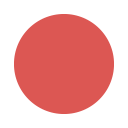![]() The Future
The Future
of Print
The Future
of Print
of Print
NDA Design Research User Experience Design Product Design UI Design User Research Industrial Design
My Roles & Responsibilities:
Research
UI Design
Testing
Physical and Digital Prototyping
Updating the Design System
Coordinating with Developers and PMs
Stakeholder Pitching
UI Design
Testing
Physical and Digital Prototyping
Updating the Design System
Coordinating with Developers and PMs
Stakeholder Pitching
Team and Context:
3 Design Teams with three members each with 3 target areas that shared research data and insights.
My team included 2 Design Researchers (including myself) and a Visual Designer.
My team included 2 Design Researchers (including myself) and a Visual Designer.
Tools:
Adobe XD
Sketch
Trello
SolidWorks
Illustrator
Sketch
Trello
SolidWorks
Illustrator
Had ownership of the one of three designs. Designs not shown in this case study due to NDA, only an overview of the process.
The Assignment
HP came to our team to research and develop how the printing experience can relate to millennials and Gen Z.
‘ How can we make printing more relevant through the use of social and mobile outlets. How do we make the home and office a better-connected ecosystem. Overall, we set out to create an innovative way to enhance the print(ing) experience.’
We set out to bridge the gap between the physical world of print media and the growing digital marketing universe.
Competitor Analysis
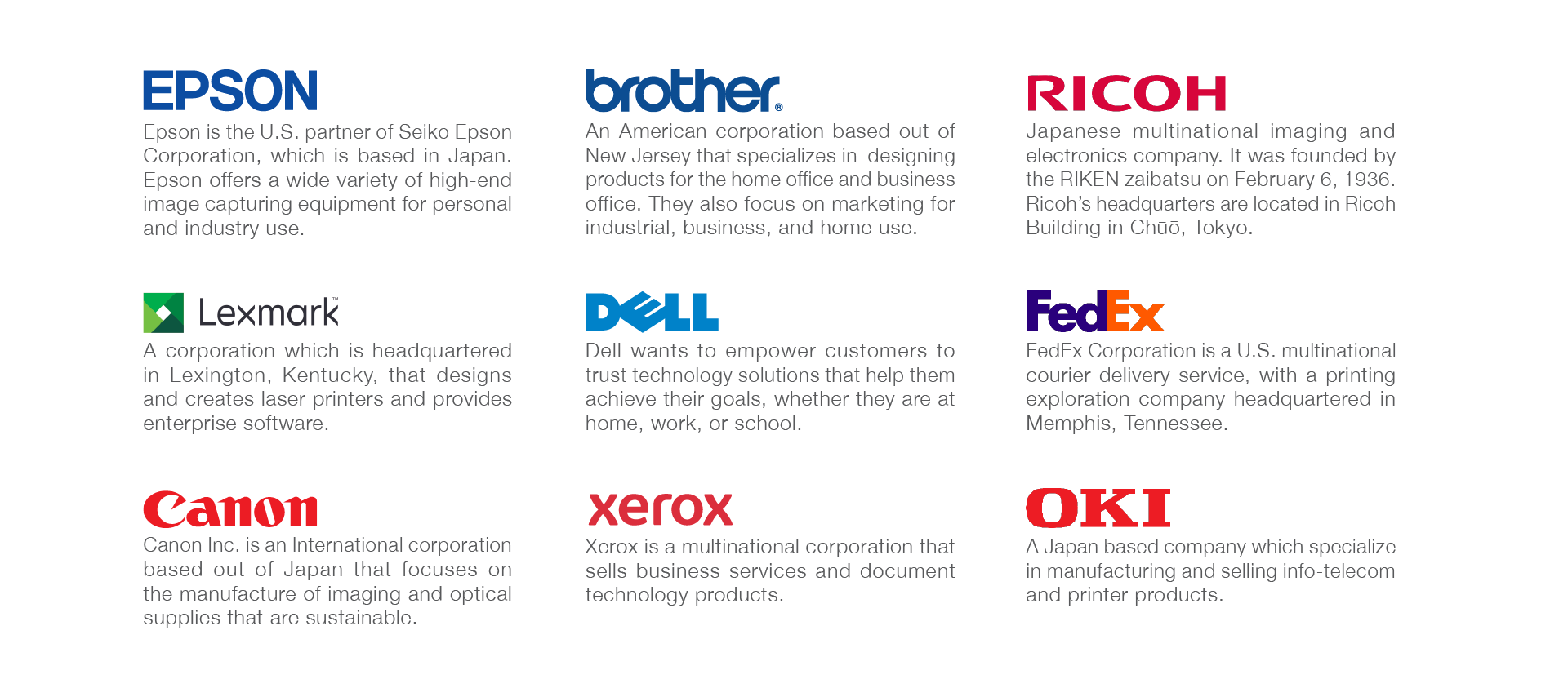
Trend Matrix
Data Points - Epson
-
Epson Expression Home XP 434
Four-color CMYK technology (can change individual cartridges)
-
Epson Expression Home XP 830
Five-ink cartridge technology (photo black) Enables high-end photo printing
-
Epson Expression ET 3600 Cartridge-free printing
-
Epson PictureMate PM 400 (personal photos)
Lightweight portable printer designed for ultra impact Pictures are scratch, smudge, water, and fade-resistant.
Can easily edit photos and customize prints with auto photo correction, crop, red eye correction and much more
- Epson Expression Premium Creative print mobile app Can print facebook photos and create custom cards/stationary
Data Points - Canon
-
PIXMA MG2920
Auto power on feature: printer automatically turns on when you send a doc/pic wirelessly
‘My Image Garden’ helps organize your favorite photos
Full HD movie print turns your favorite movie clips into beautiful prints
Helps you copy, scan, and print from anywhere in the house
-
PIXMA MG5270
Five-color ink tank system User only replaces the colors that run out
Has 2.5 inch LCD screen that helps you view images before you print
-
PIXMA MG7720
Self-operating tray automatically prints out when you print and copy
3.5 inch touchscreen
-
PIXMA MG3020
Prints quickly with speeds of 18.0 IPM, while enjoying a maximum print result of 40,800 DPI
Data Points - HP
-
HP OfficeJet 4650
Print, copy, scan, fax, wireless auto duplex printing
Scan to email
35-sheet adf
Borderless printing
Comes with hp instant ink Automatic paper sensor Display touchscreen
-
HP ENVY 5660
Ability to connect your smartphone or tablet directly to printer and easily print without accessing a network
Easily print lab-quality photos from a variety of smartphones and tablets
‘Snap. Print. Enjoy.’
-
HP OfficeJet 4650
Print remotely without worries
Auto-deploying output tray keeps your pages from landing on the floor
‘Your device, your choice.’
Primary research
Interviews
We asked 200 people about their printers and their printing experience via Snapchat, Instagram and Twitter. Those surveyed included students, young adults, and professionals ranging from ages 14 to 38. Below are the insights.
We also conducted contextual interviews with experts in the industry to understand trends, needs, future of printing and personal expectations and experiences of various use cases and print products.
We also conducted contextual interviews with experts in the industry to understand trends, needs, future of printing and personal expectations and experiences of various use cases and print products.
What are three emojis that describe your current printing experience?
😤 74
😐 60
😊 50
Take a picture of an object you wish could print
(The answers clearly fall into two distinct categories)
(The answers clearly fall into two distinct categories)
- Cat
- Jacket
- Couch
- Glasses
- Hat
- Television
- Phone
- Laptop
- Camera
- Closet
If you have a printer, snap us a picture of where it is in your home!
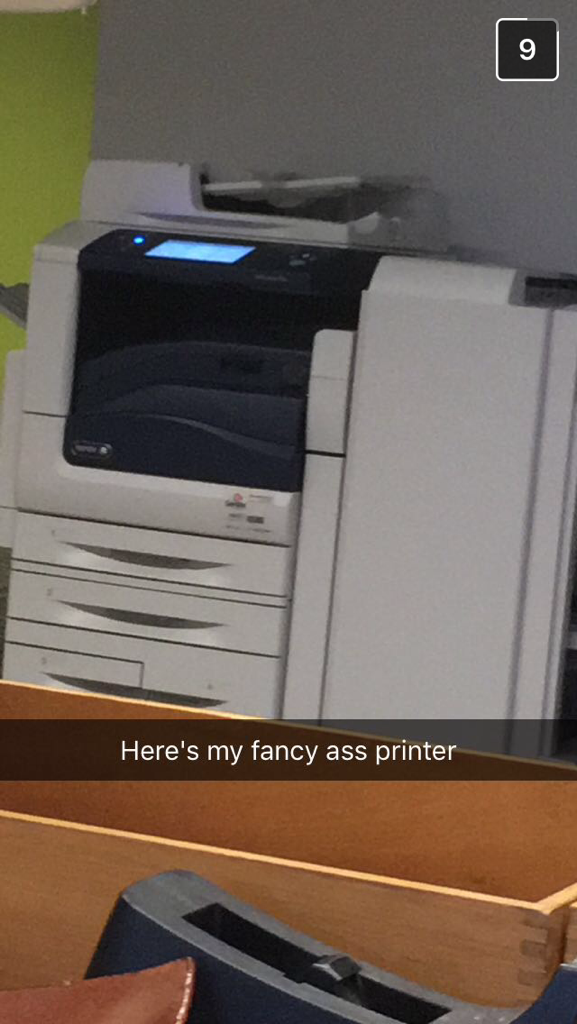
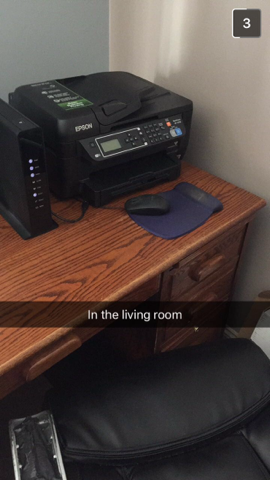
Focus Groups
Build Your Own Printing Experience
- A printer that could change its size, small to big, big to small.
-
Printing by projecting text from smartphone to a special paper.
- If the printer had a modular 3D printing attachment.
Brand Association
- Out of the 10 brands we showed them HP ranked about 6.
- Tesla was the most innovative brand.
Card Sorting
- Generally, reliability was of the highest priority.
-
Connectivity was one of the least important elements to most.
-
Quality vs. cost, quality won almost every time.
- Usability is associated with modularity and versatile functions.
Image Sorting
- Tesla was ranked first, futuristic, innovative, sustainable.
-
Hummer was ranked lowest because they are big and bulky.
- Audi was ranked second, because of its association with Iron Man.
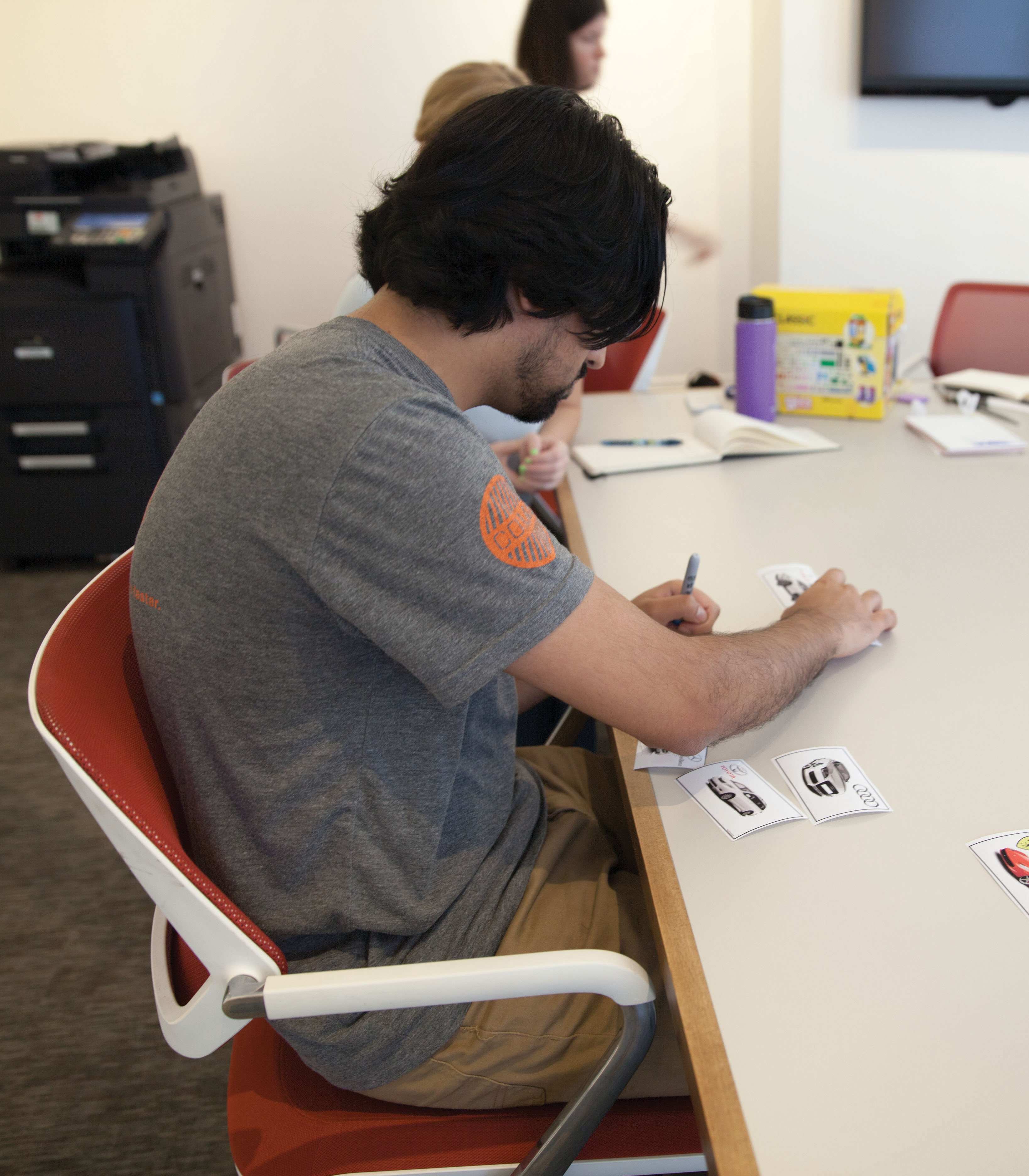



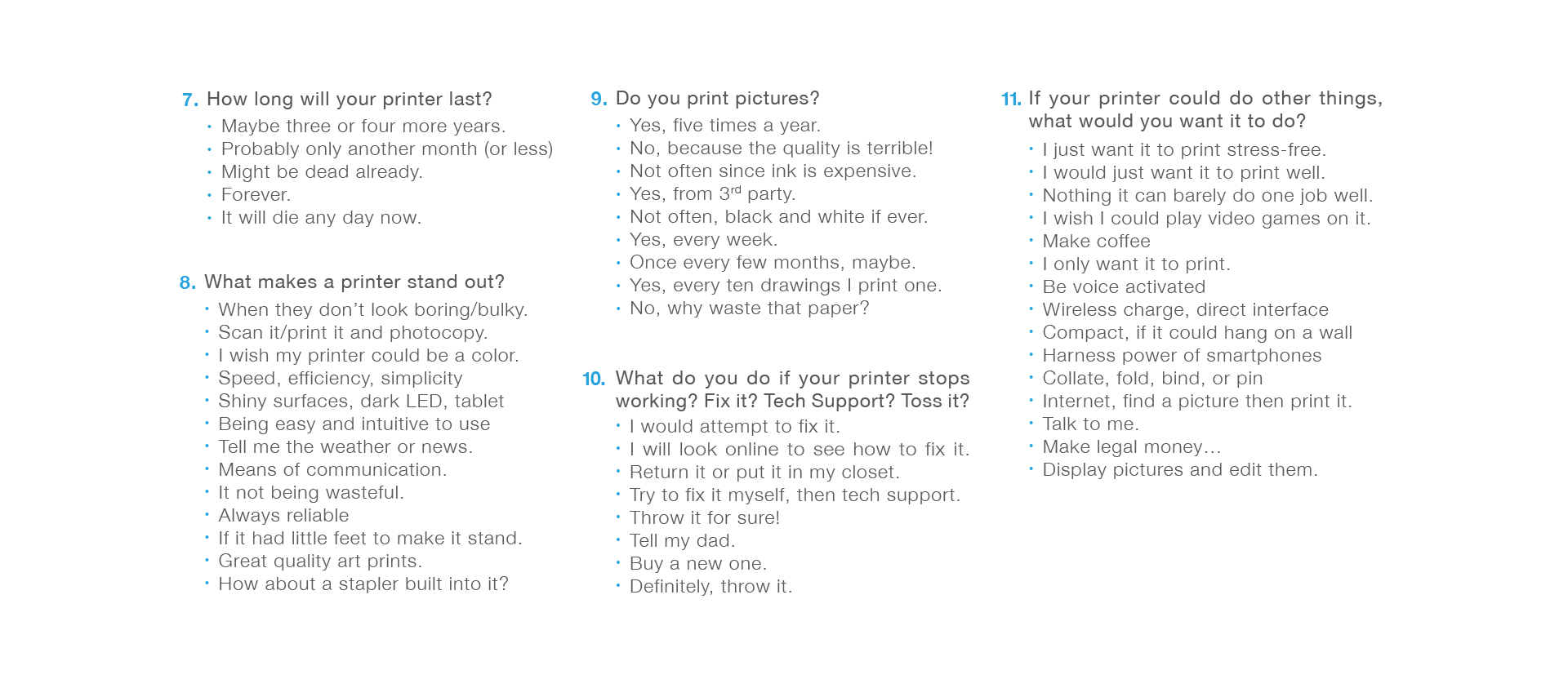



Cultural Probes

Moms
- Drop things into a folder on my email
- Reload itself when the paper is out
- Connect to Wi-Fi automatically
- A printer that never runs out of ink
- Equipped with AI
- Order more paper when paper is low
- Print when it’s not connected to my Wi-Fi
- Being self-sufficient in general
- Portable printing
- Store documents in queue for reprints
- Formatting perfectly every time
- Flipping papers for scanning
- Automatically correcting paper jams
Millennials
- Automatically size items that I scan
- Print from my phone
- To print out my photos automatically
- Automatically connect to all devices
- Wireless printing from anywhere
- Voice command would be great
- To copy pages for me on its own
- To automatically refill ink
- Never run out of ink
- Perfect color photos
- Never run out of ink
- Super portable
- Paper and ink regeneration
- Connect to my devices easily
GenZ
- Printer could bind documents together
- Printing messages/handwritten letters
- Printing on different mediums
- Printer cracked jokes/printed memes
- Multiple pages at once
- Able to see what I am visualizing
- A printer that could follow me around or get me my prints
Archetypes
![]()
![]()
![]()
![]()
![]()
![]()
Insights to Divide and Conquer
The commonalities found in our research were transcribed and affinitized onto Post-it notes to identify broad patterns. Those patterns were then subcategorized into modularity, connectivity, portability, aesthetics, usability, cost, reliability, and quality.
Analogous Inspiration
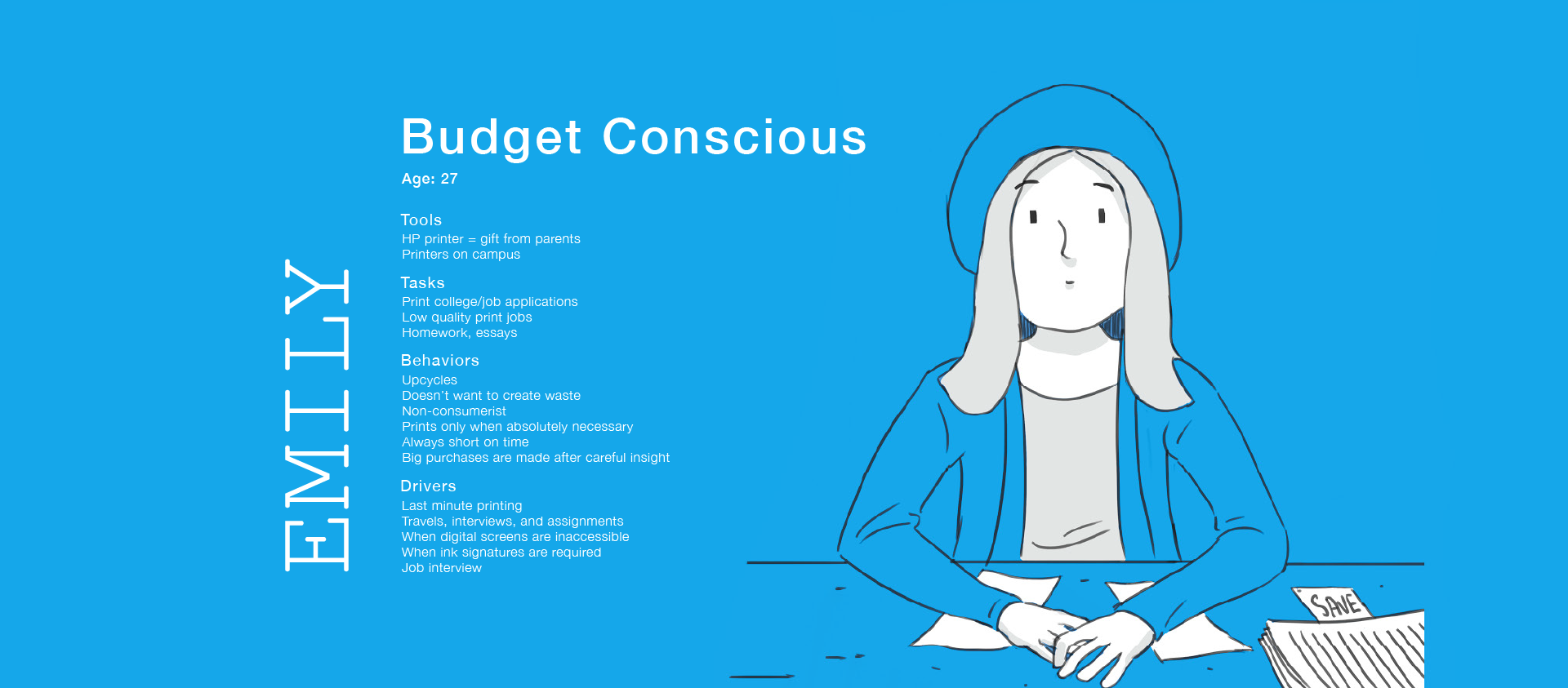


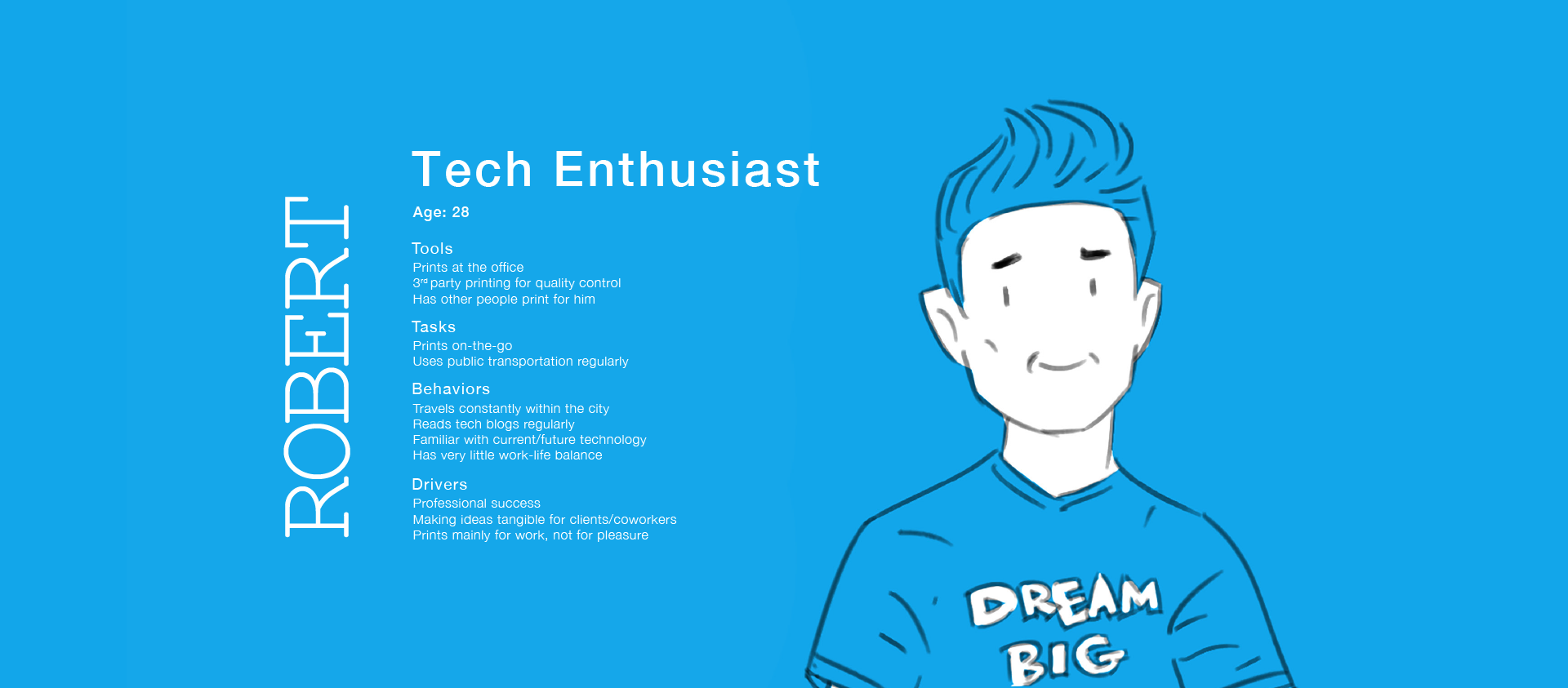

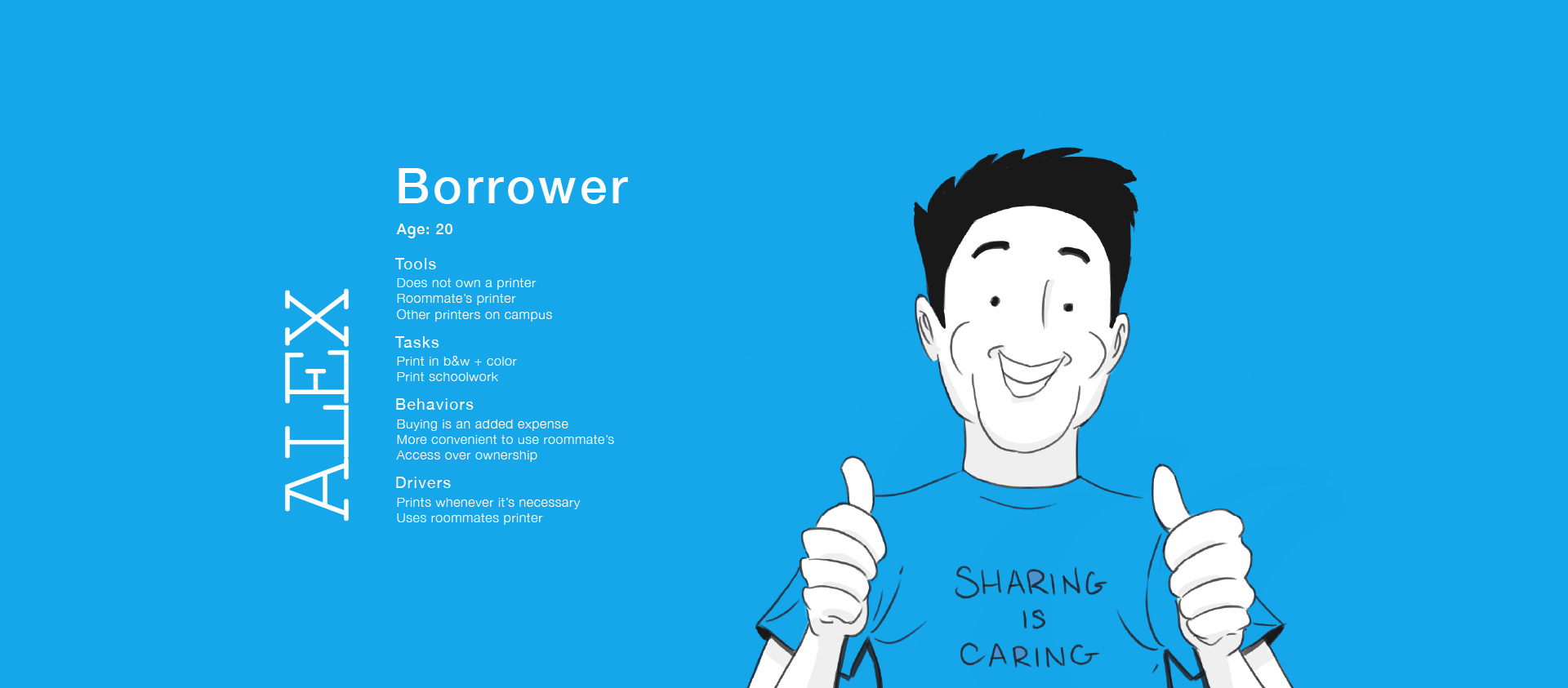
The commonalities found in our research were transcribed and affinitized onto Post-it notes to identify broad patterns. Those patterns were then subcategorized into modularity, connectivity, portability, aesthetics, usability, cost, reliability, and quality.
Microsoft has transformed over the last few years by shifting their strategic focus in a new direction. With a focus on innovation and integration Microsoft has begun to revitalize the PC brand that has been struggling in its fight against Apple to win over creative minds.
Microsoft has been struggling with brand perception due to quality and delivery. Windows Vista and 7 ran into performance issues which left many users wanting more. Some users even chose to switch over to more reliable Apple. After these struggles, Microsoft changed its logo and started on a new path, releasing the Surface 1. They are doing as much as they can to lose old perceptions that include clunky, outdated, under-performing desktop PCs. Microsoft wants to provide the latest and greatest in creativity and technology.
Before the re-imagination of Microsoft, the industry standard was Apple. Todays consumer wants a PC that is both aesthetically pleasing and performs well. This want generates an opportunity where Microsoft allowed its users to build their own computer, one that suits their needs. However, advancements in the understanding of consumers has led Microsoft in a new direction; a direction which levels the playing field.
Key Takeaways:
- Captivating creative minds of the future
- Stand out from current competition
- Innovate, integrate, advocate
- Take over a new marketplace
- If quality excites, price is secondary
Secondary Research
Media Scan Insights
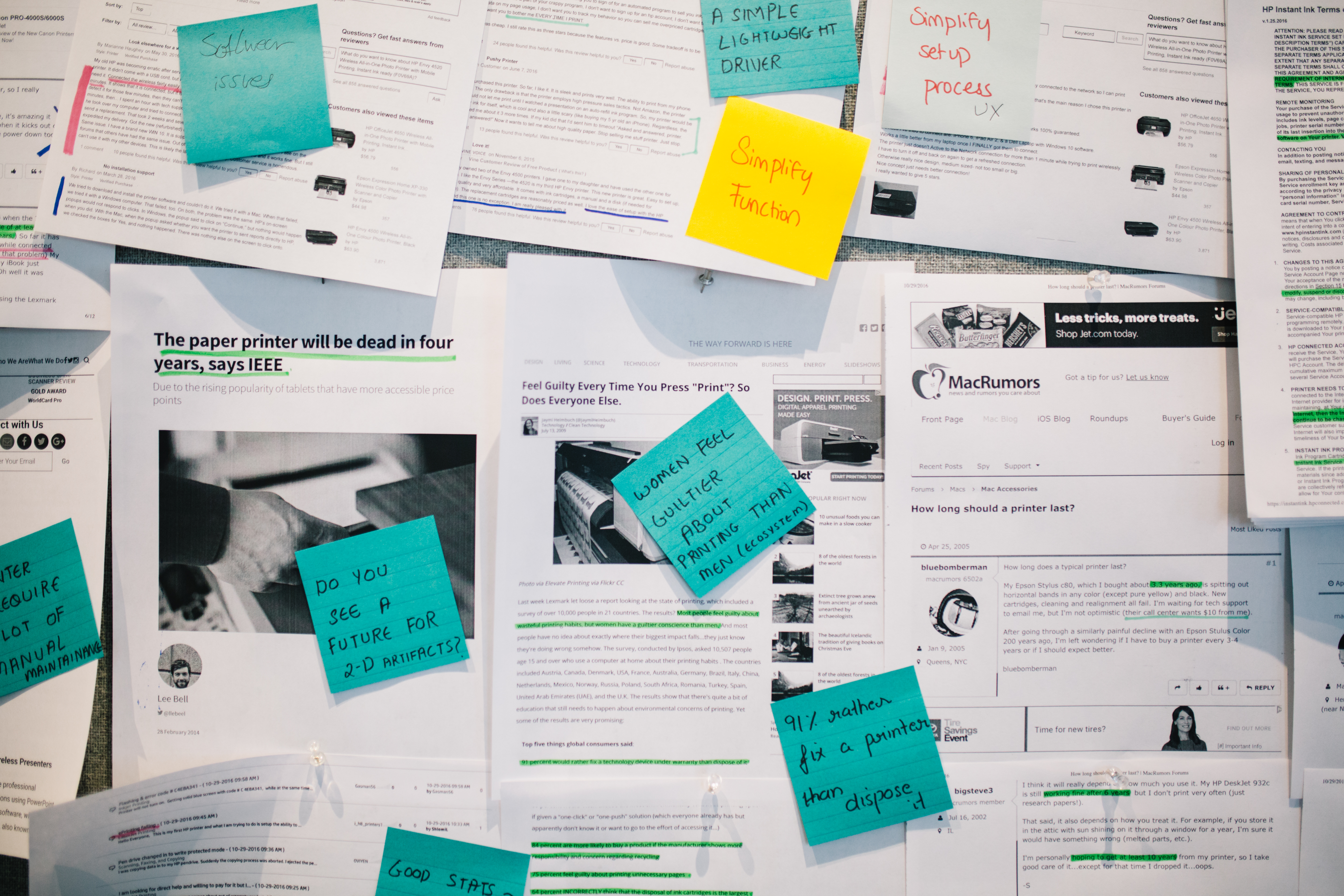

- People have trouble with printer set-up.
- The HP Instant Ink program appears to be mandatory.
- Constant pop-ups annoy users.
- Ink economy is terrible.
- Non-existing tech issues pop up when setting up printer e.g. fake paper jams.
- Scanners are not used very often.
- Connectivity seems to be an issue.
- 91% of people would rather fix a printer than dispose of it.
- Inkjet printers generally do not last more than two or three years.
- Women feel more guilty about printing and its impact on the ecosystem.
- Scanners are seen as redundant printer add-ons (no real need).
- Drivers are needed to adjust print quality.
- Printing from phones has become more difficult in recent years.
- Printers require a lot of maintenance.
- Printers drain power if not turned off.
- Printing images/photos uses a lot of ink.
- Instant Ink cancellation blocks users ability to use their printer.
- Functionality needs to be improved.
- Trouble-shooting printer problems is next to impossible without a working knowledge of printers.
- Printers are not a necessity.
- Software compatibility issues are a prevalent problem.
- A significant amount of users wish that they did not own a printer.
Refined Problems & Explorations
![]()
![]()
![]()
![]()
![]()
![]()
![]()
![]()
![]()
![]()
![]()
![]()
HP Hub Extension and other Explorations
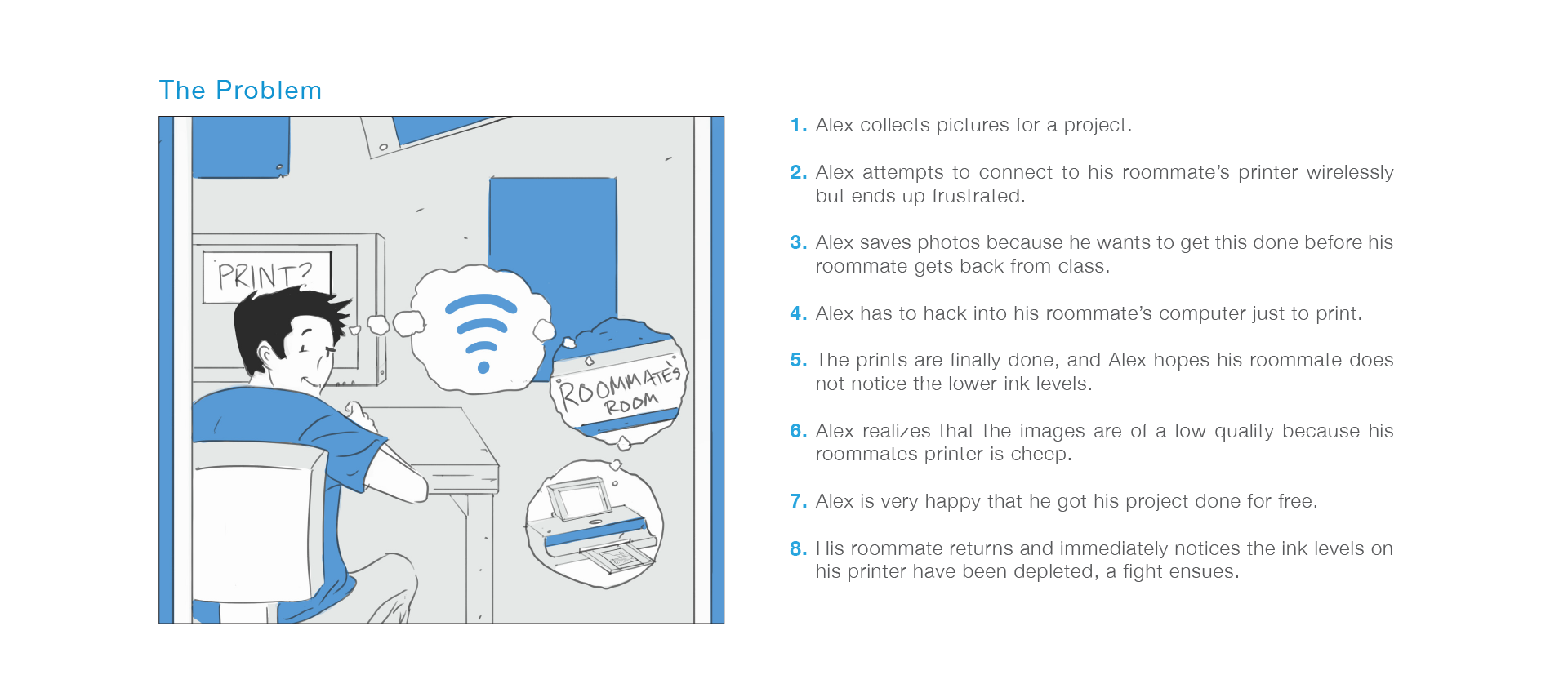
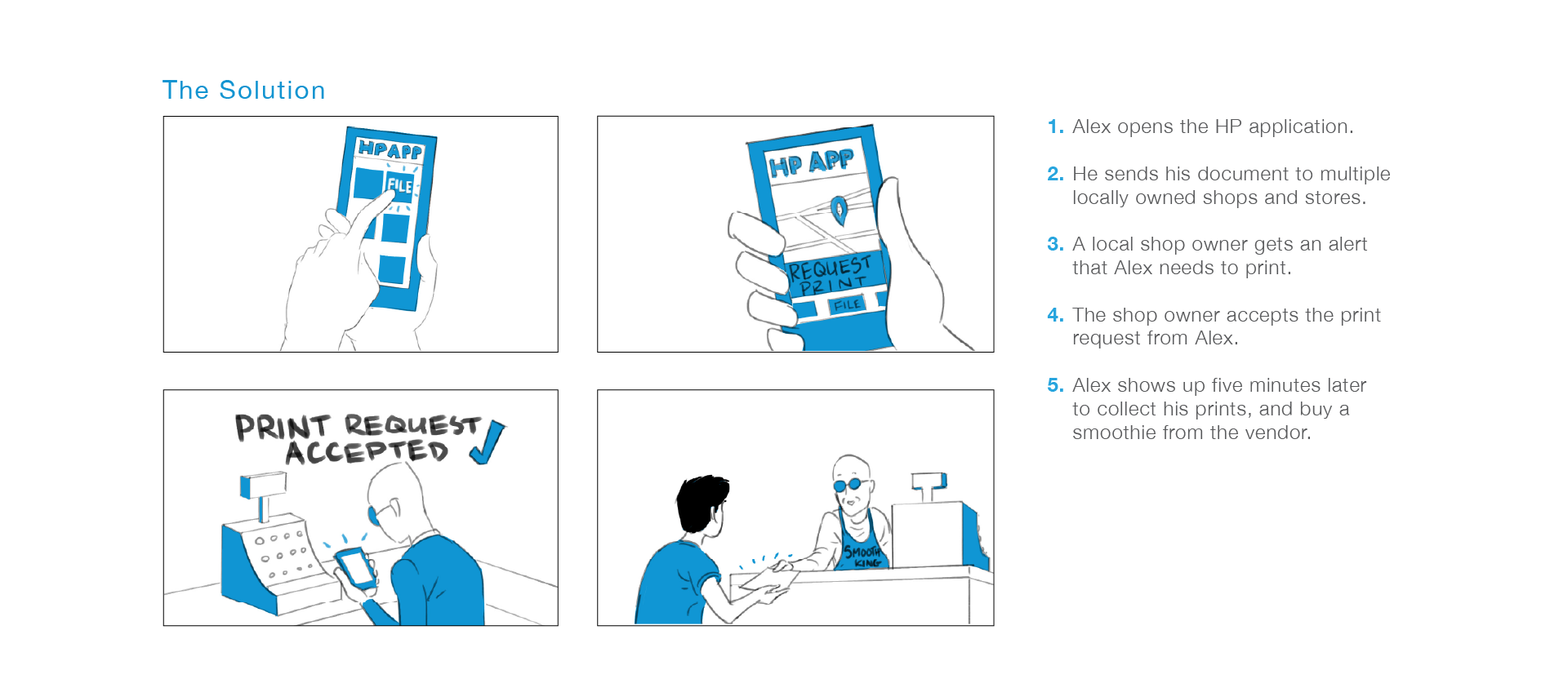
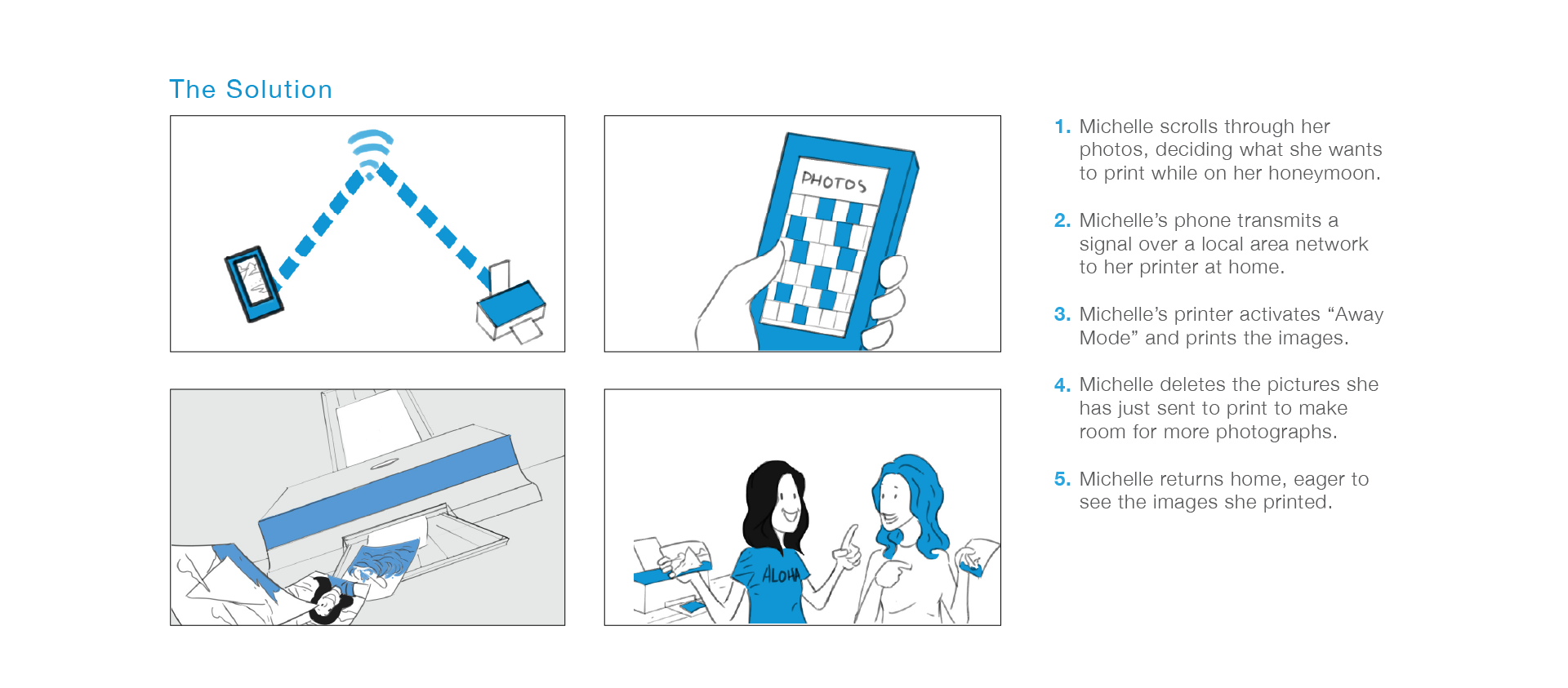
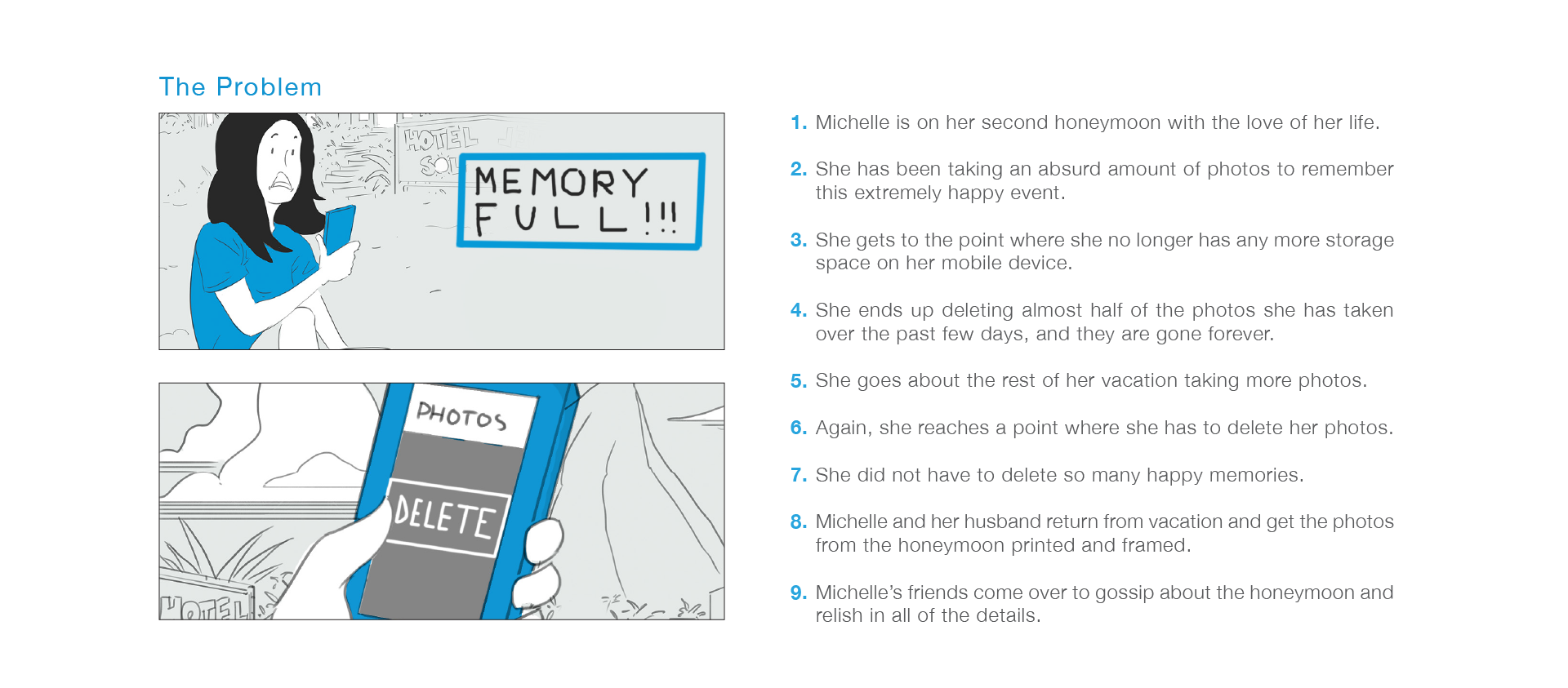
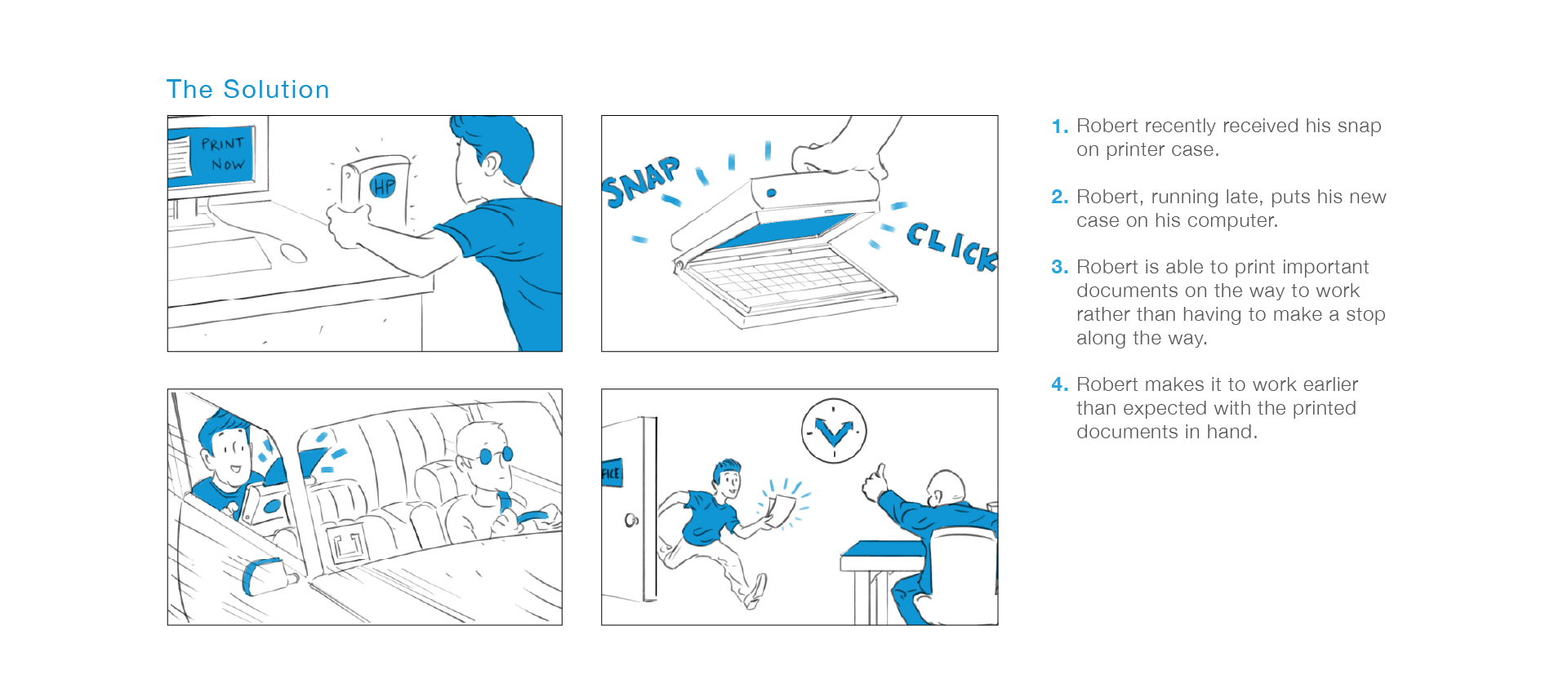
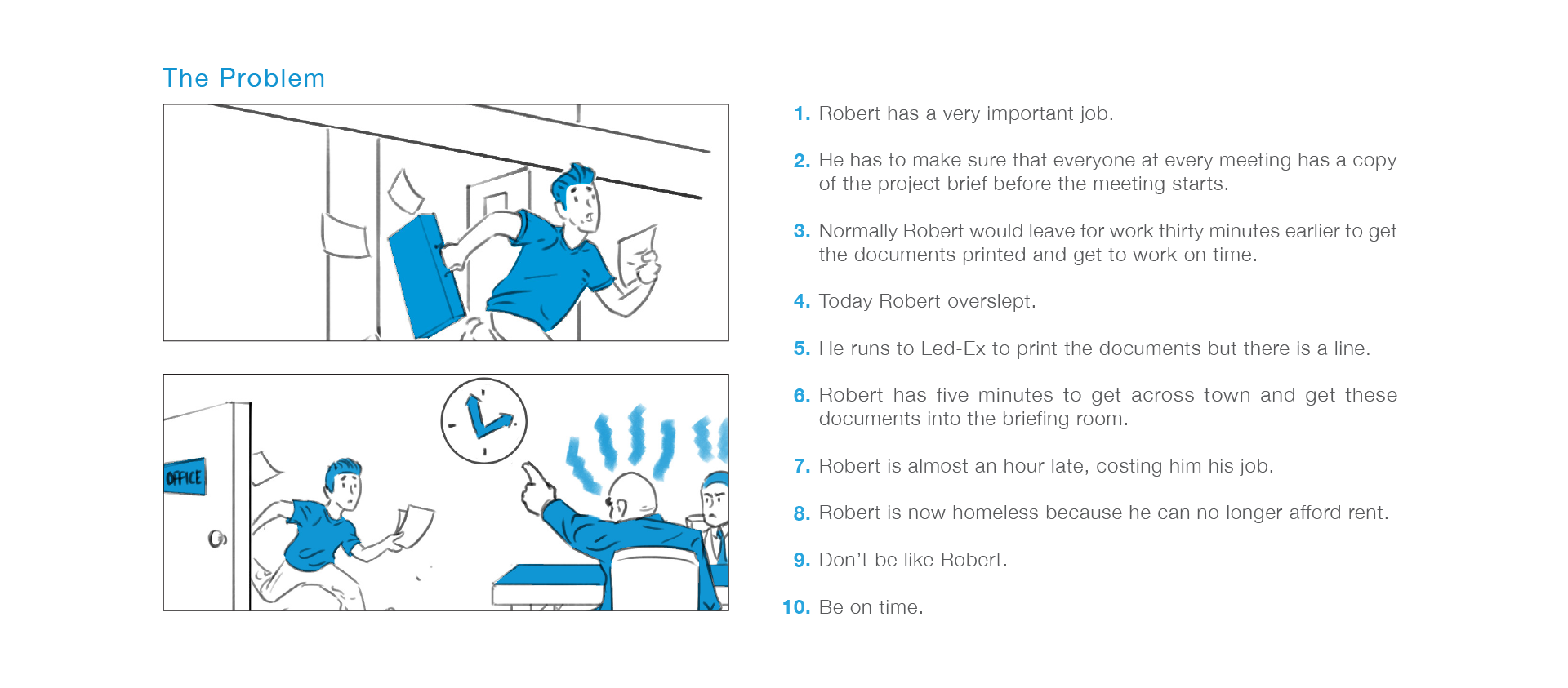
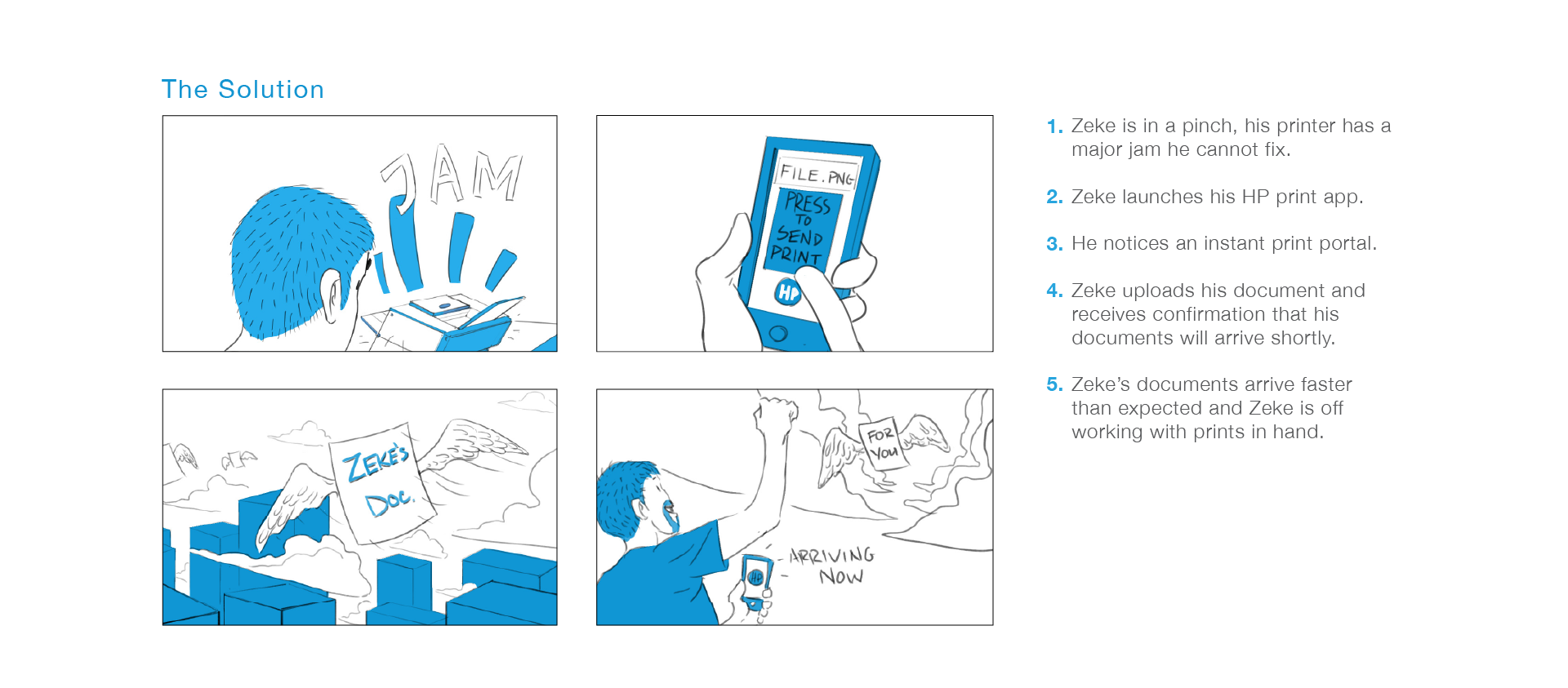
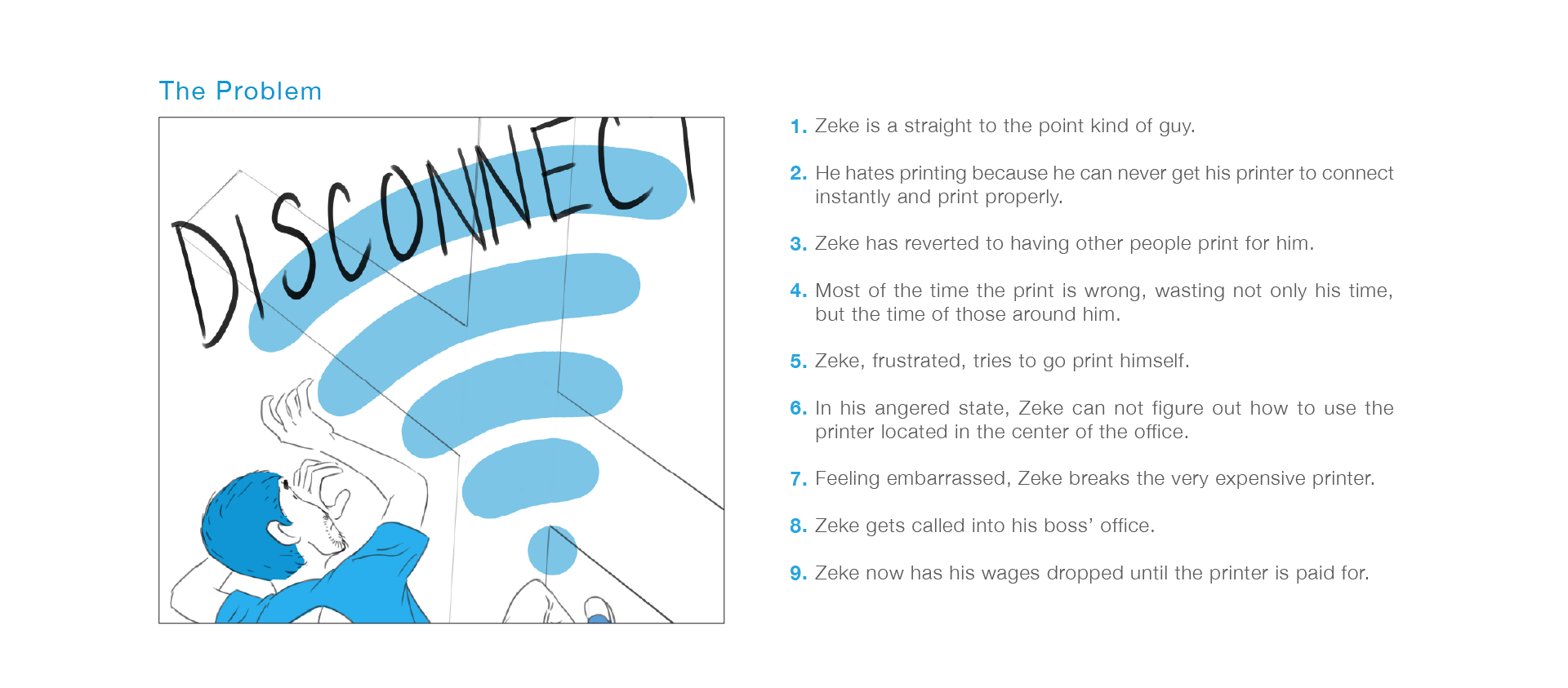



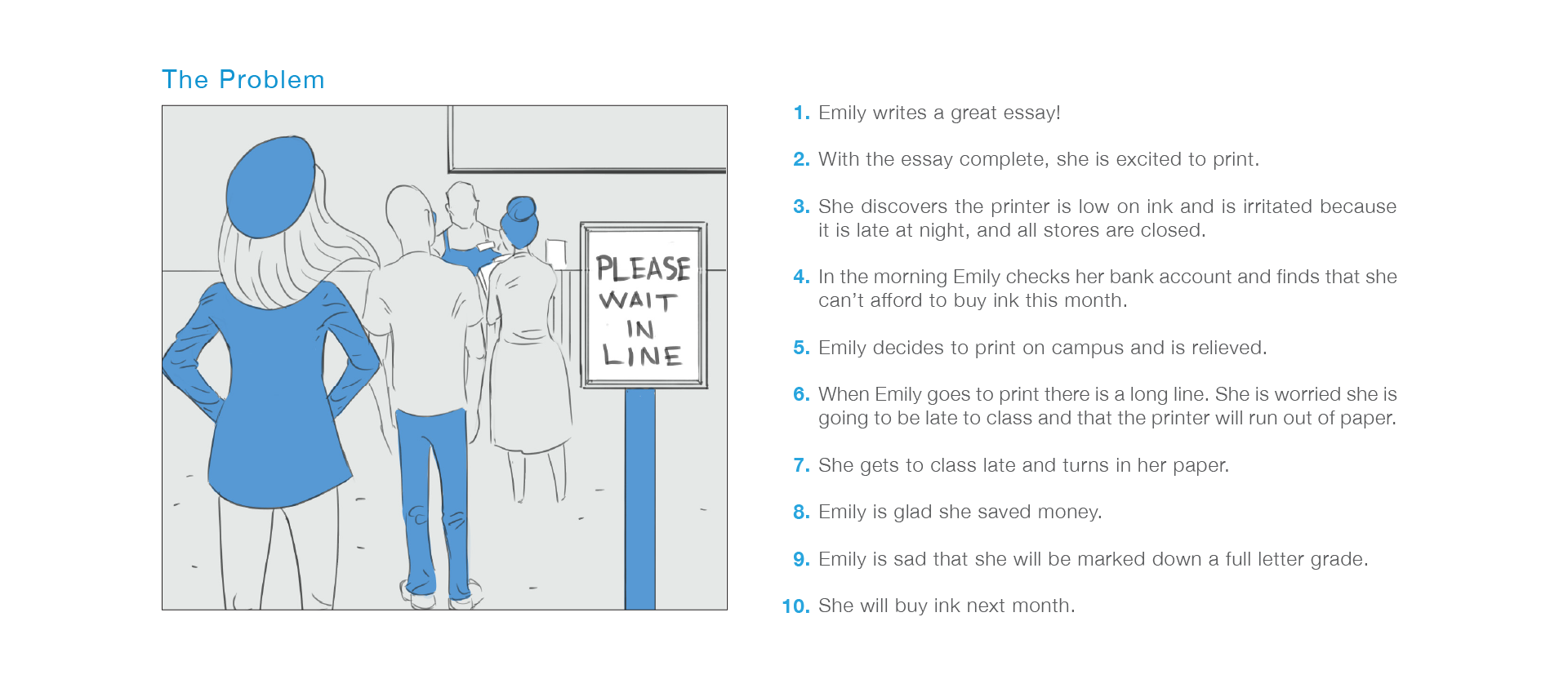
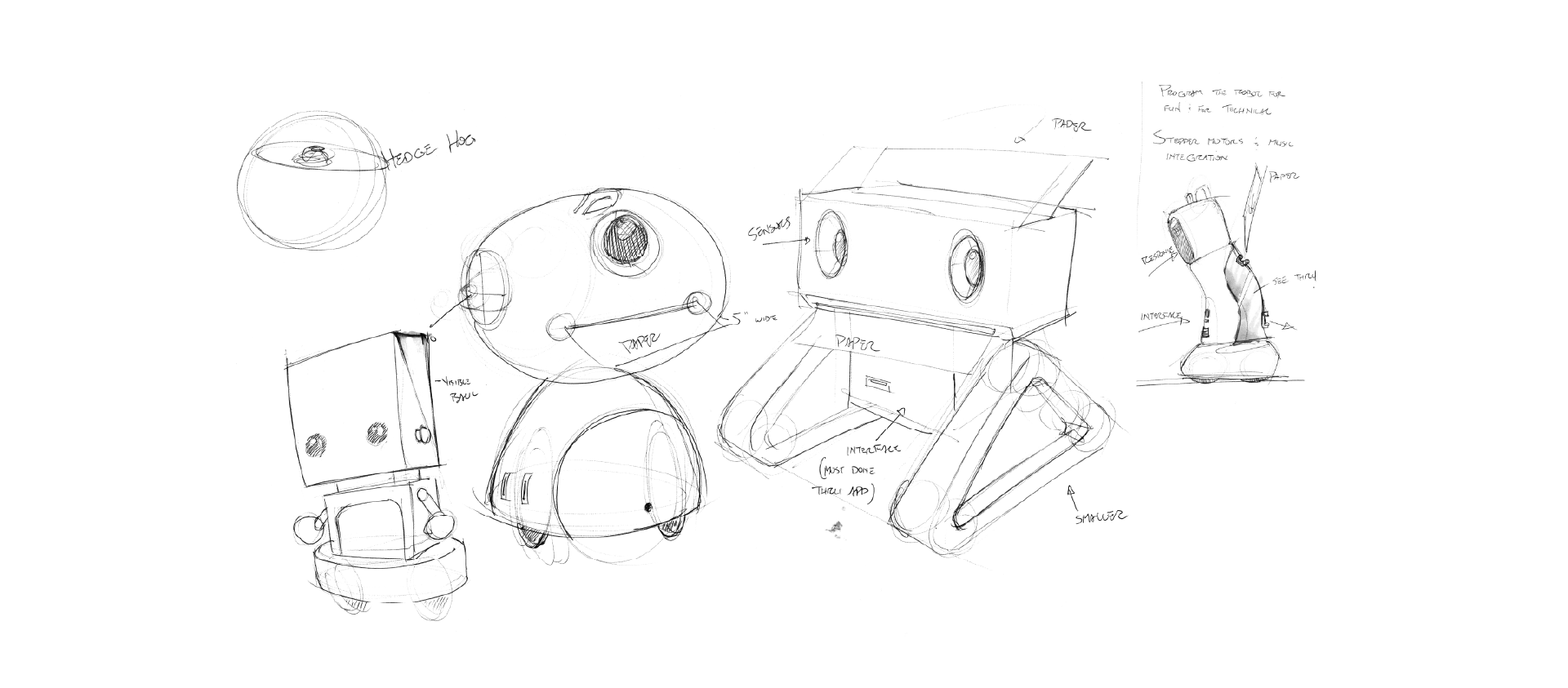
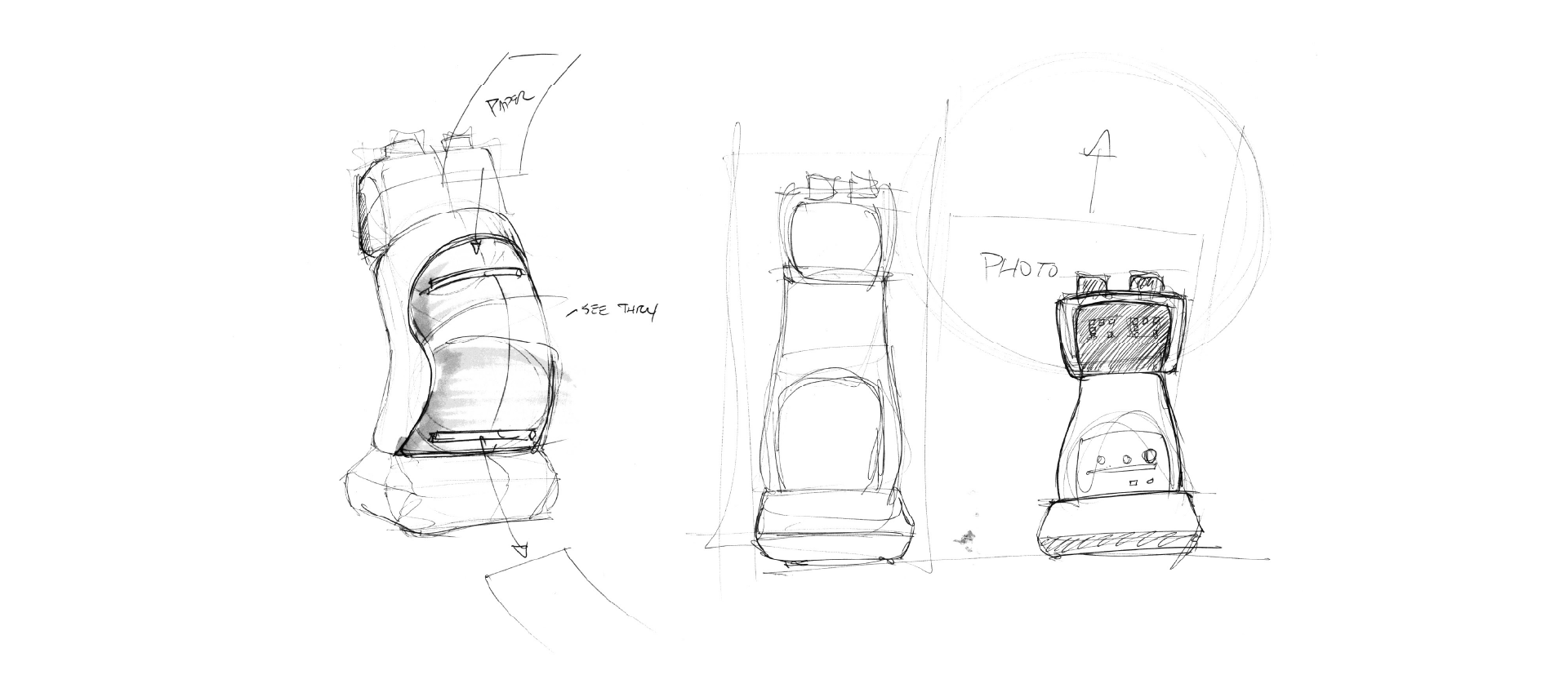


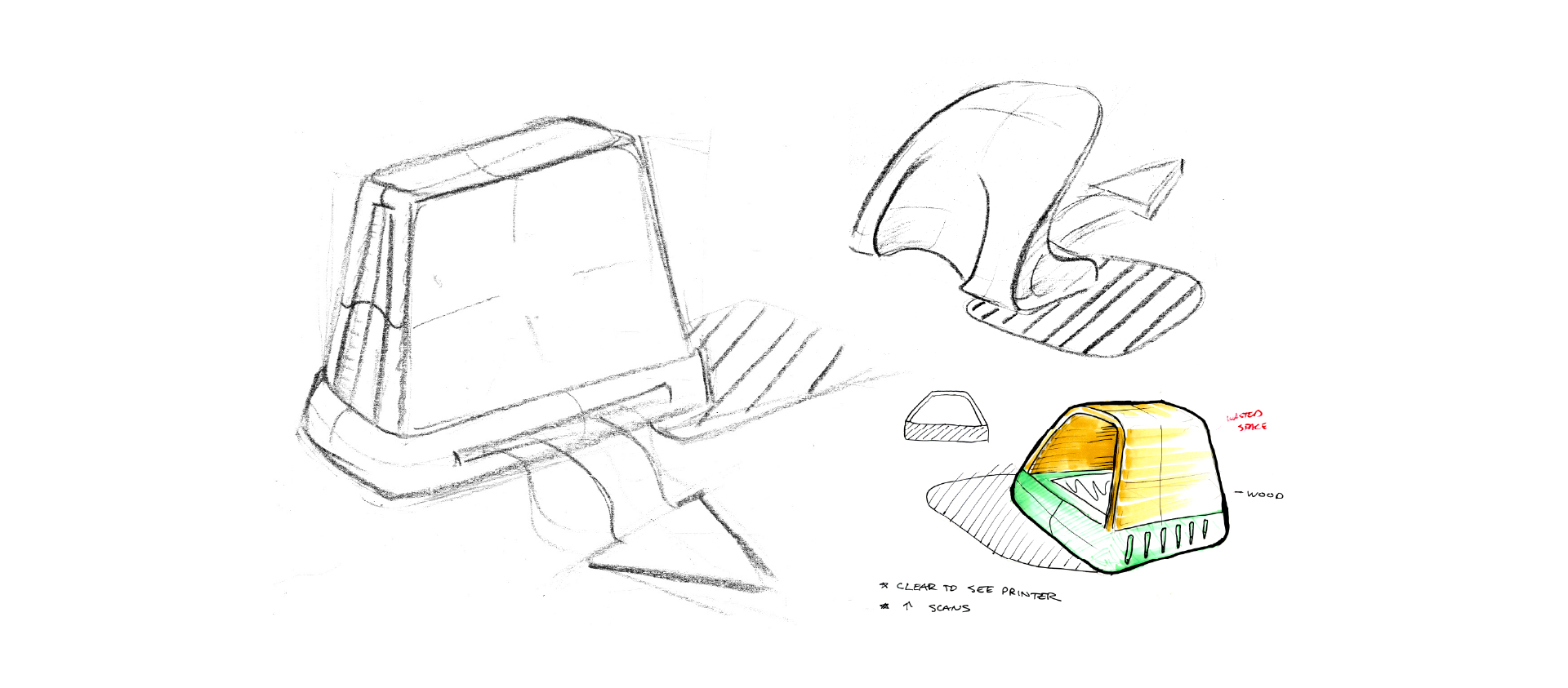
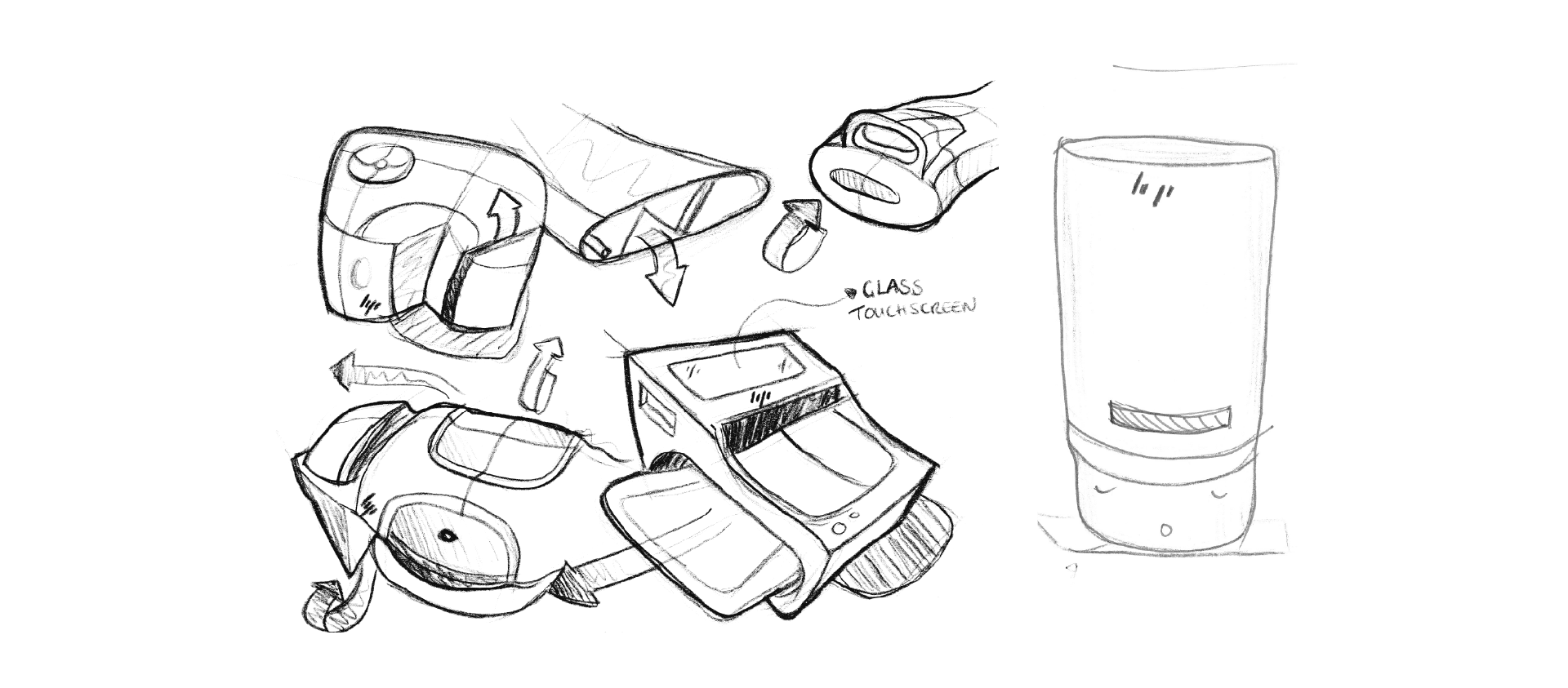

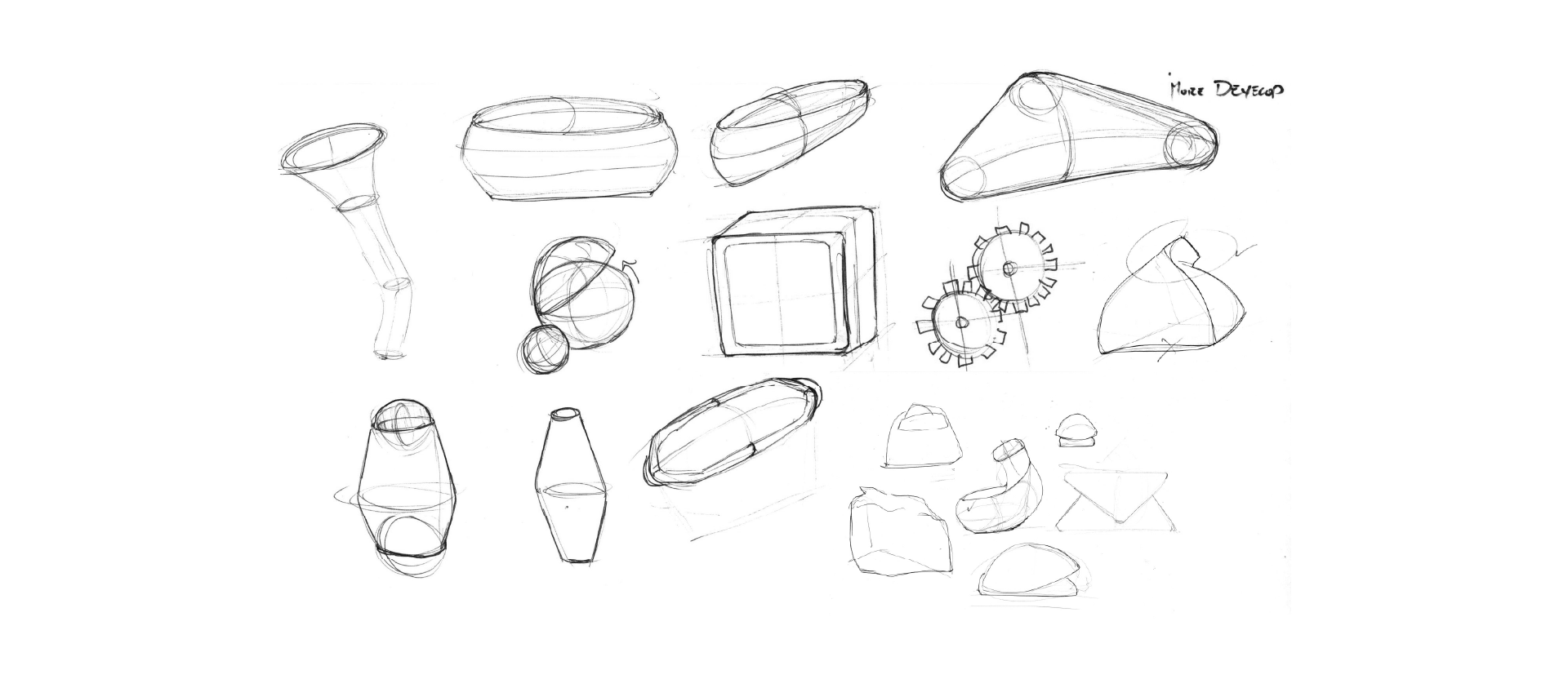
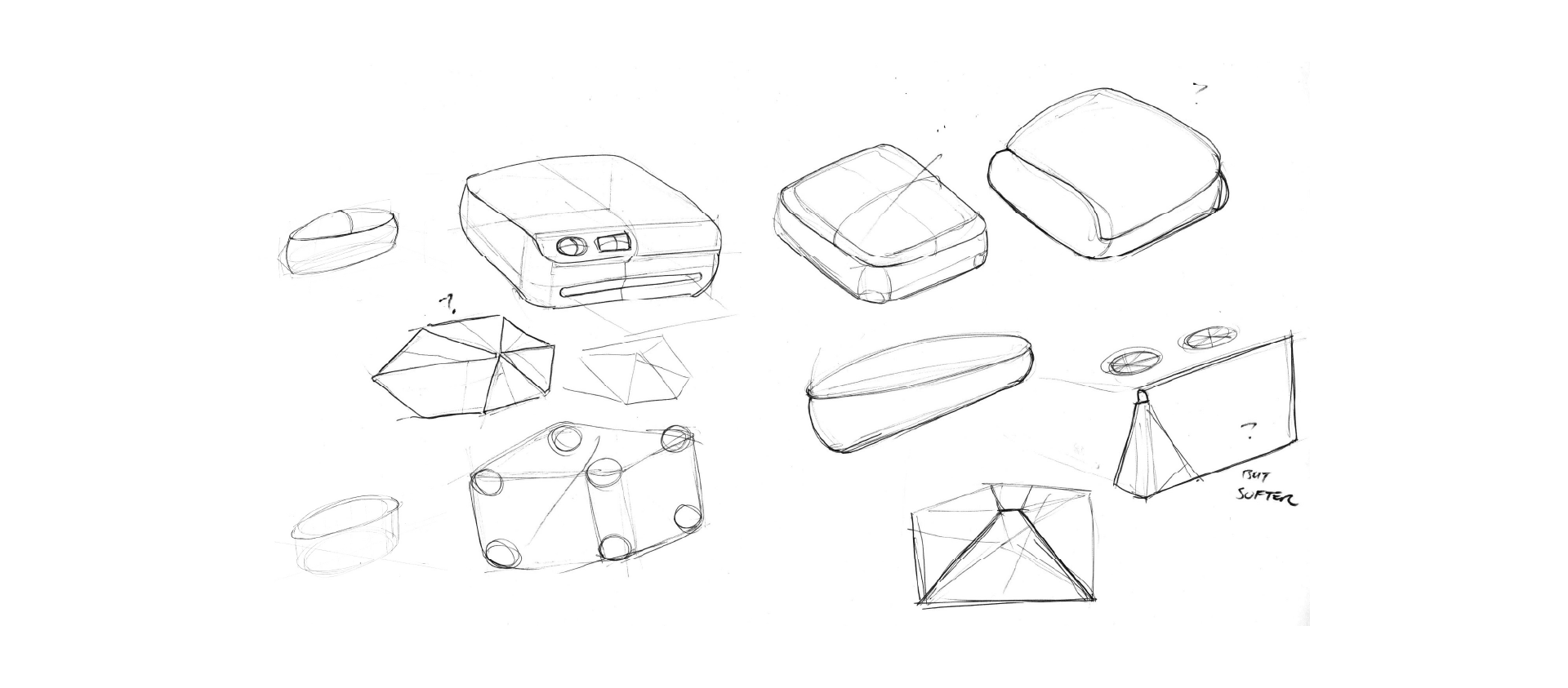
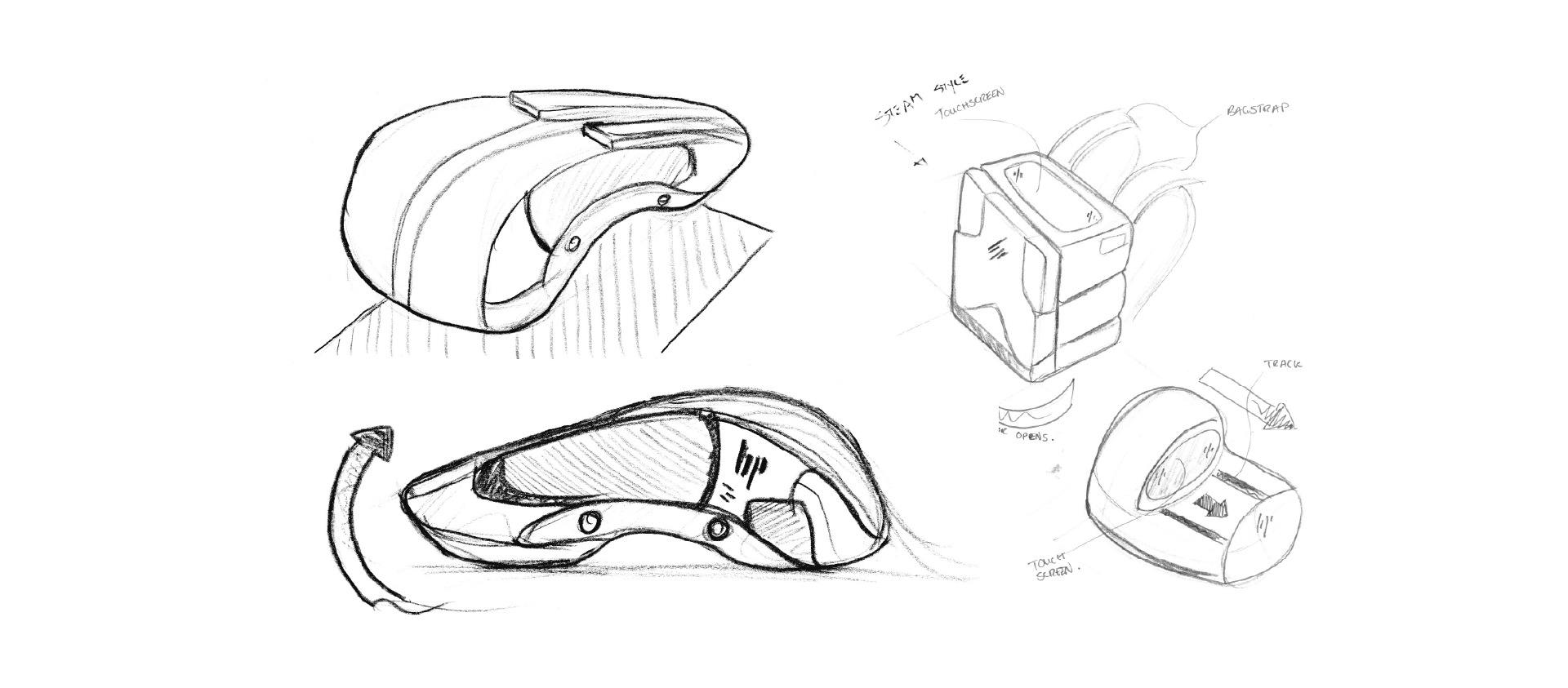
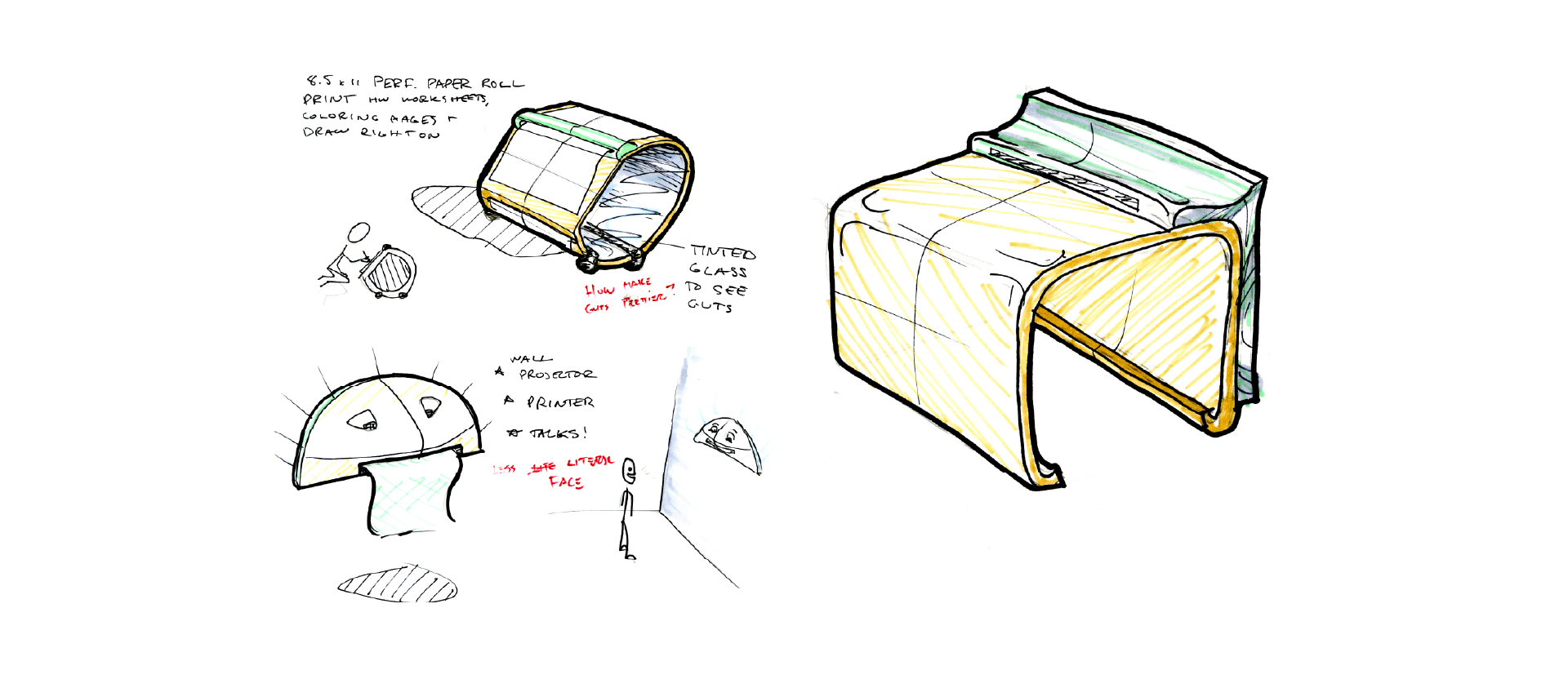

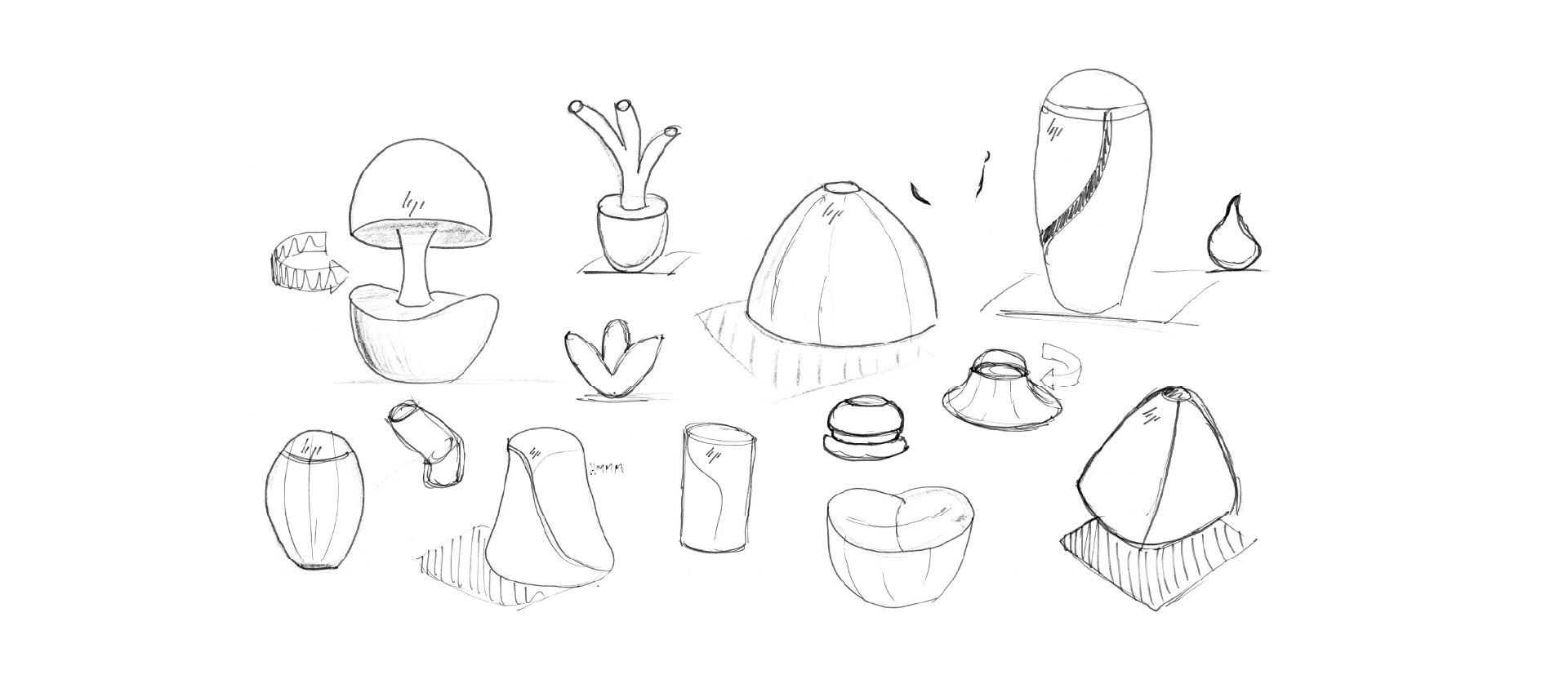
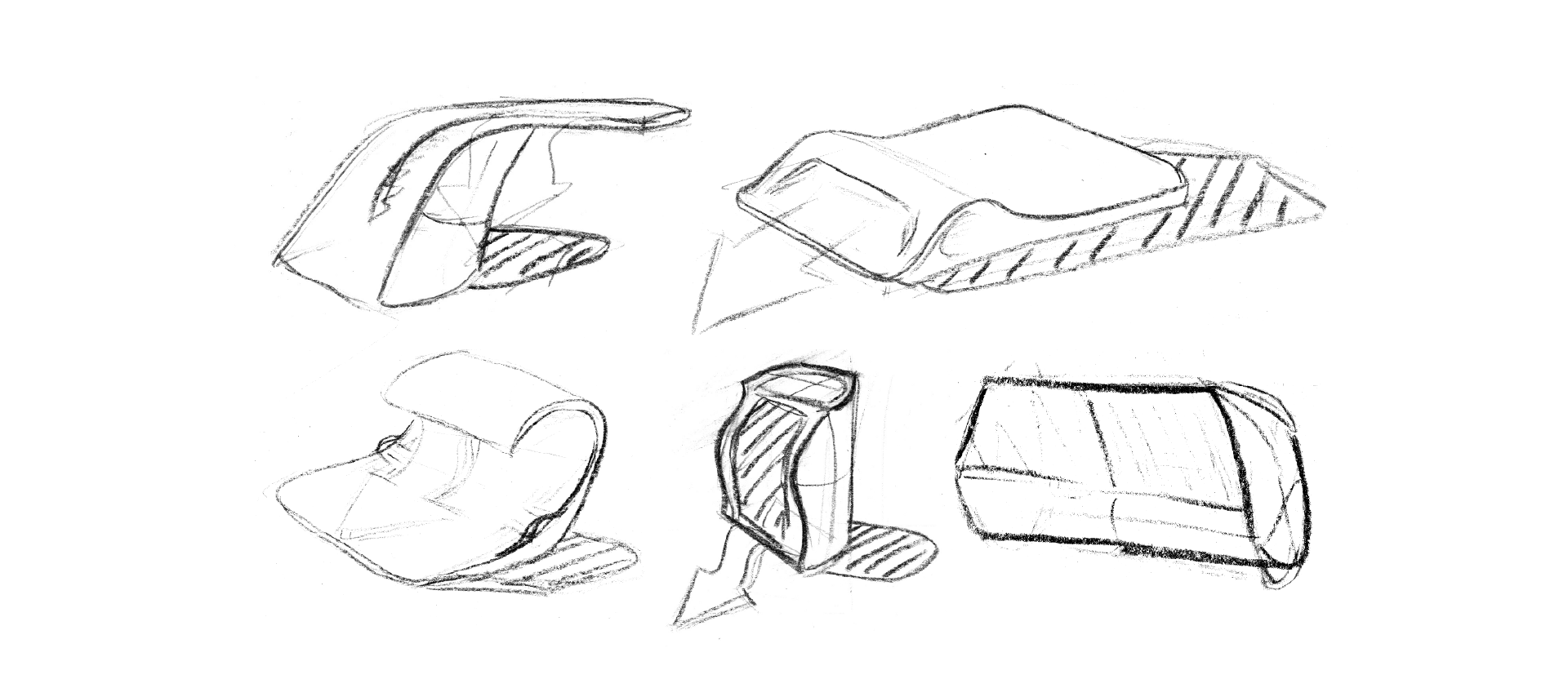

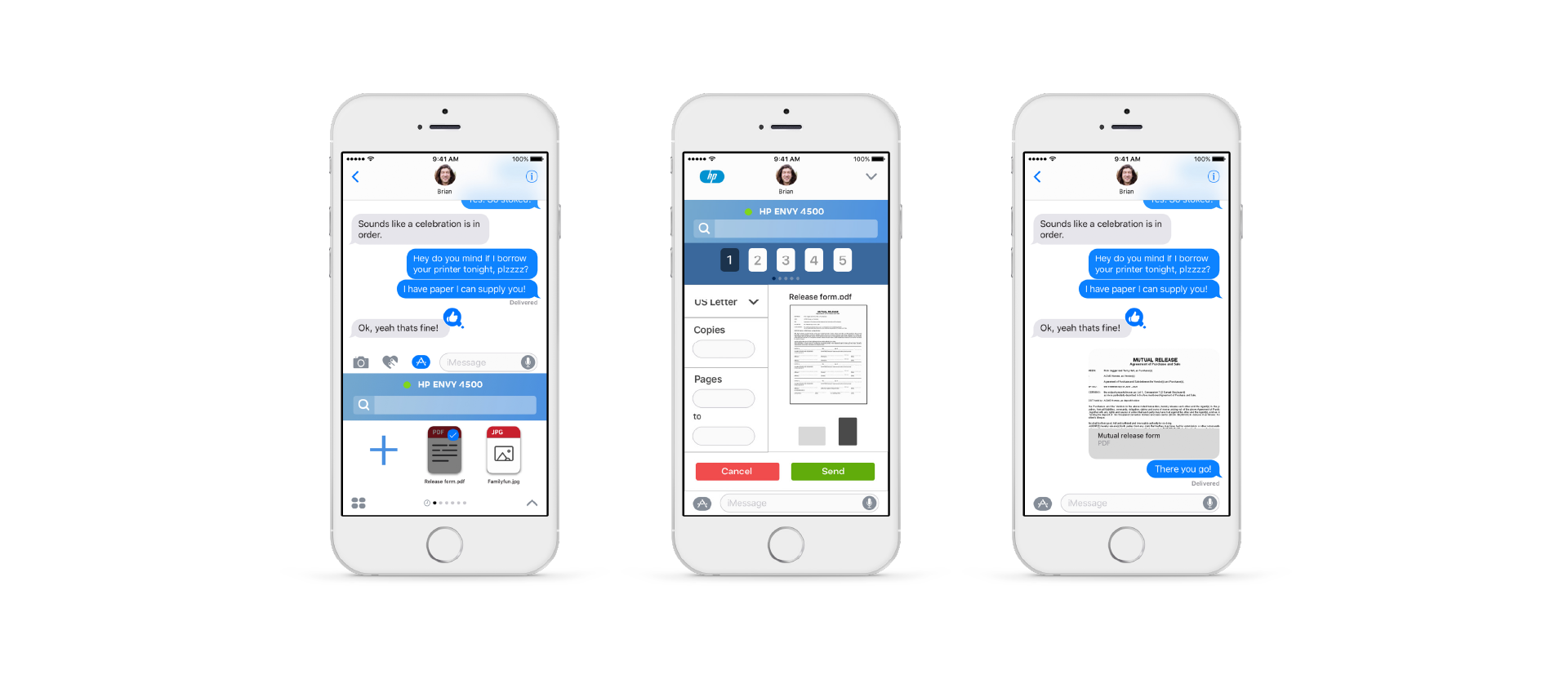
The output resulted in feature additions to the HP Hub and other print applications for mobile along with features on future printer models.
© Vivek Durgam 2023